有没有发现我们的iCloud已经转回中国公司代理?有没有发现我们的iCloud空间只有寥寥5G空间?如果我你不想用其他平台的云空间,那么下面这篇文章很适合你。
一、安装几个环境。命令如下:
①yum -y install epel-release && rpm -Uvh https://mirror.webtatic.com/yum/el7/webtatic-release.rpm && yum -y update
②yum -y install nginx mariadb-server redis lbzip2 php71w-common php71w-fpm php71w-gd php71w-mysql php71w-mbstring php71w-intl php71w-mcrypt php71w-pecl-imagick php71w-xml php71w-pecl-redis samba-client
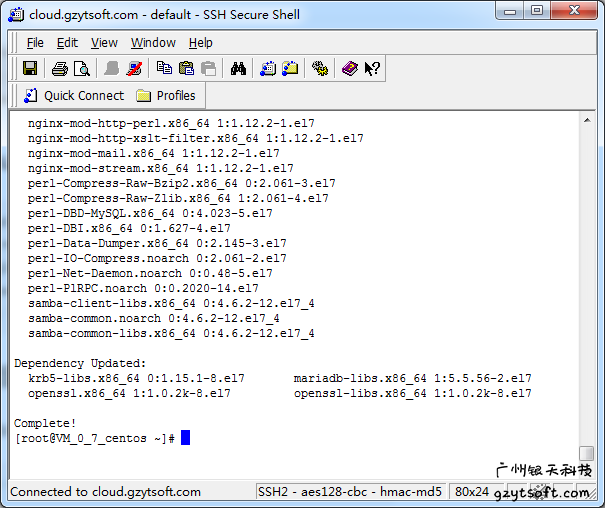
二、下载和安装owncloud
curl -O https://download.owncloud.org/community/owncloud-10.0.3.tar.bz2 && tar -xf ./owncloud-10.0.3.tar.bz2 && rm -rf ./owncloud-10.0.3.tar.bz2 && mv owncloud /usr/share/nginx/ && chown -R nginx:nginx /usr/share/nginx/owncloud && find /usr/share/nginx/owncloud -type d -exec chmod 755 {} \; && find /usr/share/nginx/owncloud -type f -exec chmod 644 {} \;
三、建立owncloud目录
mkdir /var/lib/owncloud && chown nginx:nginx /var/lib/owncloud
四、配置数据库
①启动服务
systemctl start mariadb
②初始化设置
mysql_secure_installation
注意下图这个地方默认是没有密码的直接回车跳过
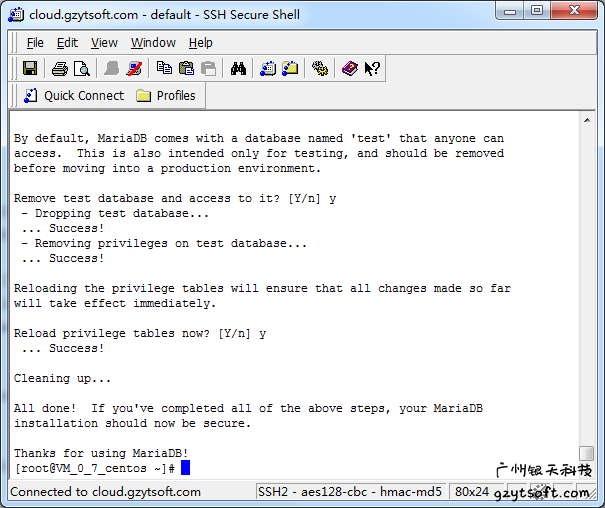
这里是设置密码,为了更加安全肯定要设置密码
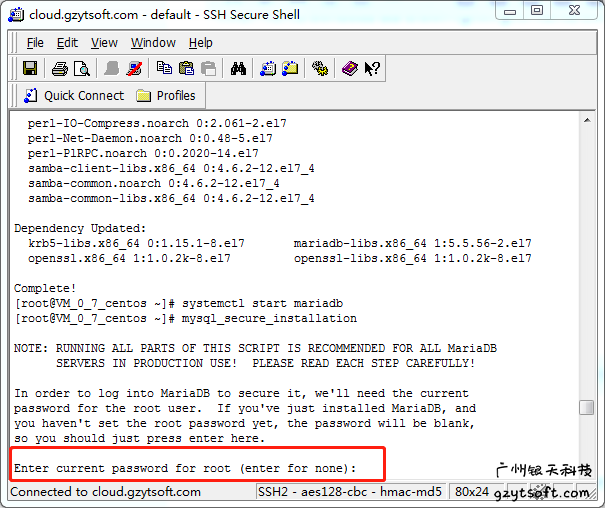
其他的全部y 直接完成即可。
五、为owncloud创建数据库
①进入数据库
mysql -u root -p
Enter password: #输入密码按回车
②创建用户
CREATE USER 'owncloud'@'localhost' IDENTIFIED BY 'owncloud';
③建立owncloud数据库
CREATE DATABASE owncloud;
④授予读写权限
GRANT ALL PRIVILEGES ON owncloud.* TO 'owncloud'@'localhost' IDENTIFIED BY 'owncloud';
⑤刷新一下权限
FLUSH PRIVILEGES;
配置完了之后输入exit退出。
六、配置Nginx
①创建owncloud配置文件
vi /etc/nginx/conf.d/owncloud.conf
②按i编辑,复制代码如下:
upstream php-handler {
server unix:/run/php-fpm/owncloud.sock;
}
server {
listen 80;
server_name cloud.example.com; # cloud.gzytsoft.com 改为您的域名
location /.well-known/acme-challenge/ {
root /usr/share/nginx/owncloud;
}
location / {
return 301 https://$server_name$request_uri;
}
}
server {
listen 443 ssl http2;
server_name cloud.example.com; # cloud.gzytsoft.com 改为您的域名
ssl_certificate /etc/pki/tls/owncloud.pem; # 域名证书文件位置,需要修改
ssl_certificate_key /etc/pki/tls/private/owncloud_key.pem; # 域名证书私钥文件位置,需要修改
ssl_session_timeout 5m;
ssl_protocols TLSv1 TLSv1.1 TLSv1.2;
ssl_ciphers "-ALL:EECDH+AES256:EDH+AES256:AES256-SHA:EECDH+AES:EDH+AES:!ADH:!NULL:!aNULL:!eNULL:!EXPORT:!LOW:!MD5:!3DES:!PSK:!SRP:!DSS:!AESGCM:!RC4";
ssl_dhparam /etc/pki/tls/certs/dh4096.pem;
ssl_prefer_server_ciphers on;
keepalive_timeout 70;
ssl_stapling on;
ssl_stapling_verify on;
add_header Strict-Transport-Security "max-age=15552000; includeSubDomains";
add_header X-Content-Type-Options nosniff;
add_header X-Frame-Options "SAMEORIGIN";
add_header X-XSS-Protection "1; mode=block";
add_header X-Robots-Tag none;
add_header X-Download-Options noopen;
add_header X-Permitted-Cross-Domain-Policies none;
root /usr/share/nginx/owncloud;
location = /robots.txt {
allow all;
log_not_found off;
access_log off;
}
location = /.well-known/carddav {
return 301 $scheme://$host/remote.php/dav;
}
location = /.well-known/caldav {
return 301 $scheme://$host/remote.php/dav;
}
client_max_body_size 16G;
fastcgi_buffers 64 4K;
gzip off;
error_page 403 /core/templates/403.php;
error_page 404 /core/templates/404.php;
location / {
rewrite ^ /index.php$uri;
}
location ~ ^/(?:build|tests|config|lib|3rdparty|templates|data)/ {
return 404;
}
location ~ ^/(?:\.|autotest|occ|issue|indie|db_|console) {
return 404;
}
location ~ ^/(?:index|remote|public|cron|core/ajax/update|status|ocs/v[12]|updater/.+|ocs-provider/.+|core/templates/40[34])\.php(?:$|/) {
fastcgi_split_path_info ^(.+\.php)(/.*)$;
include fastcgi_params;
fastcgi_param SCRIPT_FILENAME $document_root$fastcgi_script_name;
fastcgi_param SCRIPT_NAME $fastcgi_script_name;
fastcgi_param PATH_INFO $fastcgi_path_info;
fastcgi_param HTTPS on;
fastcgi_param modHeadersAvailable true;
fastcgi_param front_controller_active true;
fastcgi_read_timeout 180;
fastcgi_pass php-handler;
fastcgi_intercept_errors on;
fastcgi_request_buffering off;
}
location ~ ^/(?:updater|ocs-provider)(?:$|/) {
try_files $uri $uri/ =404;
index index.php;
}
location ~ \.(?:css|js)$ {
try_files $uri /index.php$uri$is_args$args;
add_header Cache-Control "max-age=15778463";
add_header X-Content-Type-Options nosniff;
add_header X-Frame-Options "SAMEORIGIN";
add_header X-XSS-Protection "1; mode=block";
add_header X-Robots-Tag none;
add_header X-Download-Options noopen;
add_header X-Permitted-Cross-Domain-Policies none;
access_log off;
}
location ~ \.(?:svg|gif|png|html|ttf|woff|ico|jpg|jpeg|map)$ {
add_header Cache-Control "public, max-age=7200";
try_files $uri /index.php$uri$is_args$args;
access_log off;
}
}
按ESC 然后wq退出。
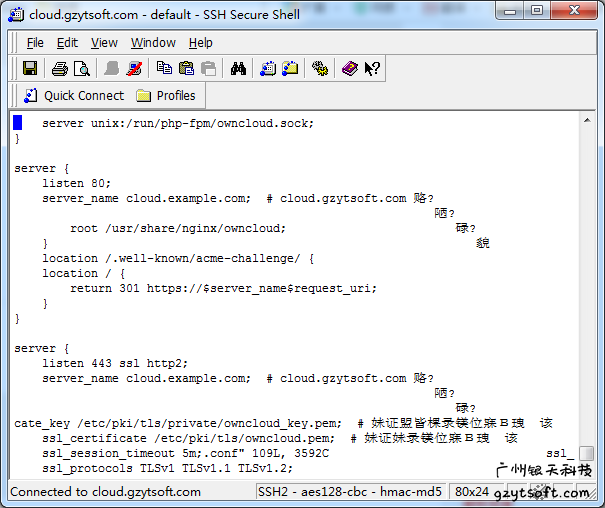
我没安装中文字体所以看不到中文不好意思
③生成Nginx需要的DH文件
openssl dhparam -out /etc/pki/tls/certs/dh4096.pem 4096
七、PHP-FPM的配置
①vi /etc/php-fpm.d/owncloud.conf
代码如下,编辑保存方法同上。
[owncloud]
user = nginx
group = nginx
listen = /run/php-fpm/owncloud.sock
listen.owner = nginx
listen.group = nginx
listen.mode = 0600
pm = dynamic
pm.max_children = 50
pm.start_servers = 5
pm.min_spare_servers = 5
pm.max_spare_servers = 35
slowlog = /var/log/php-fpm/owncloud-slow.log
php_admin_value[error_log] = /var/log/php-fpm/owncloud-error.log
php_admin_flag[log_errors] = on
php_value[memory_limit] = 512M
php_value[session.save_handler] = files
php_value[session.save_path] = /var/lib/php/session
php_value[soap.wsdl_cache_dir] = /var/lib/php/wsdlcache
php_value[upload_max_filesize] = 16G
php_value[post_max_size] = 16G
php_value[max_input_time] = 3600
php_value[max_execution_time] = 3600
php_value[date.timezone] = Asia/Shanghai
env[HOSTNAME] = $HOSTNAME
env[PATH] = /usr/local/bin:/usr/bin:/bin
env[TMP] = /tmp
env[TMPDIR] = /tmp
env[TEMP] = /tmp
②建立PHP通讯目录
mkdir -p /var/lib/php/session && chown -R nginx:nginx /var/lib/php/session
八、启动服务并加入开机启动
systemctl start nginx php-fpm redis
systemctl enable nginx php-fpm mariadb redis
九、配置owncloud
访问域名,出现图形化界面,填写账号、密码、数据库资料等等。那就OK了。
当你看到这么友好的界面是不是有点小激动呢?赶紧动手试试吧。喜欢小编记得点下小关注哦。
建站咨询热线
13318823142